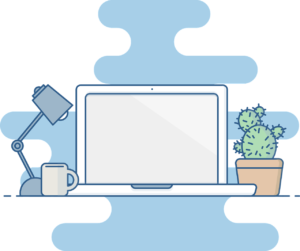We’ve all experienced the frustration of accidentally closing a browser tab or having our browser crash and losing all of the tabs we had open. It can be especially frustrating when we were in the middle of doing research or working on something important. However, there are a few simple and easy ways to recover lost tabs in your browser.
One of the easiest ways to recover lost tabs is to use the built-in feature in most modern browsers. In Google Chrome, for example, you can simply right-click on an empty area in the tab bar and select “Reopen closed tab” from the context menu. This will reopen the last tab you closed. If you closed multiple tabs, you can continue to select “Reopen closed tab” until all of the tabs you closed have been restored.
In Firefox, you can use a similar feature by right-clicking on an empty area in the tab bar and selecting “Undo Close Tab” from the context menu. This will reopen the last tab you closed. Again, you can continue to use this feature to reopen multiple closed tabs.
If you accidentally close your browser, or if it crashes and you lose all of your tabs, you can also use the “restore session” feature in most browsers. In Chrome, for example, you can go to the menu, select “History,” and then select “Recently closed.” This will show you a list of all the tabs and windows you recently closed, and you can simply click on the one you want to reopen it. In Firefox, you can go to the menu, select “History,” and then select “Restore Previous Session” to reopen all of the tabs and windows from your last browsing session.
If you’re using a different browser, or if you don’t want to rely on the built-in features, there are also third-party extensions and add-ons that can help you recover lost tabs. For example, the “Session Manager” extension for Firefox allows you to save and restore browsing sessions, so you can easily recover lost tabs if your browser crashes.
In conclusion, losing tabs in your browser can be a frustrating experience, but there are several easy ways to recover them. Whether you use the built-in features in your browser, or take advantage of third-party extensions, you can quickly and easily restore any tabs you accidentally closed or lost due to a browser crash. With these simple methods, you can save yourself a lot of time and frustration the next time you lose your tabs.