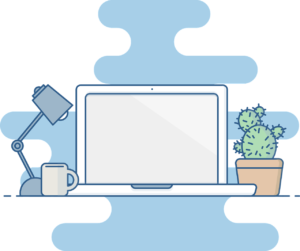We’ve all been there – you accidentally close a tab on your web browser, and suddenly you can’t remember where you were or how to find that page again. It’s a frustrating and all too common occurrence, but fear not – there are ways to restore those closed tabs and never lose your place again.
No matter which web browser you use, there are simple and effective methods to bring back those closed tabs. Here are some tips for restoring closed tabs on any web browser:
1. Keyboard shortcuts: One of the quickest ways to restore a closed tab is to use a keyboard shortcut. In most web browsers, you can press “Ctrl+Shift+T” (or “Command+Shift+T” on Mac) to reopen the last closed tab. This shortcut works in popular browsers like Google Chrome, Mozilla Firefox, and Microsoft Edge.
2. Right-click the tab bar: If you prefer using your mouse, you can right-click on the tab bar in your browser and select “Reopen closed tab” from the context menu. This will bring back the last tab you closed.
3. History menu: Another option is to navigate to your browser’s history menu and find the closed tab in the list of recently visited pages. In Google Chrome, for example, you can click on the three-dot menu in the top right corner, go to “History,” and then select the recently closed tab from the list.
4. Browser extensions: For even more control over your tabs, you can install browser extensions specifically designed to manage and restore closed tabs. There are many extensions available for Chrome and Firefox that provide additional features and customization options for tab management.
5. Session managers: If you accidentally close multiple tabs and want to restore an entire browsing session, a session manager extension can be incredibly useful. These extensions allow you to save and restore sets of tabs, making it easy to pick up where you left off even after closing your browser.
By familiarizing yourself with these methods, you can save yourself a lot of time and frustration when a tab gets closed by mistake. Whether you prefer using keyboard shortcuts, right-clicking, or installing extensions, there’s a solution for everyone no matter which web browser you use.
Remember to always save your work and important pages by bookmarking them or using a dedicated tab management tool. This way, you can easily access your favorite websites and important resources without worrying about accidentally closing tabs.
With these tips in mind, you can navigate the web with confidence and never lose your tabs again. Happy browsing!